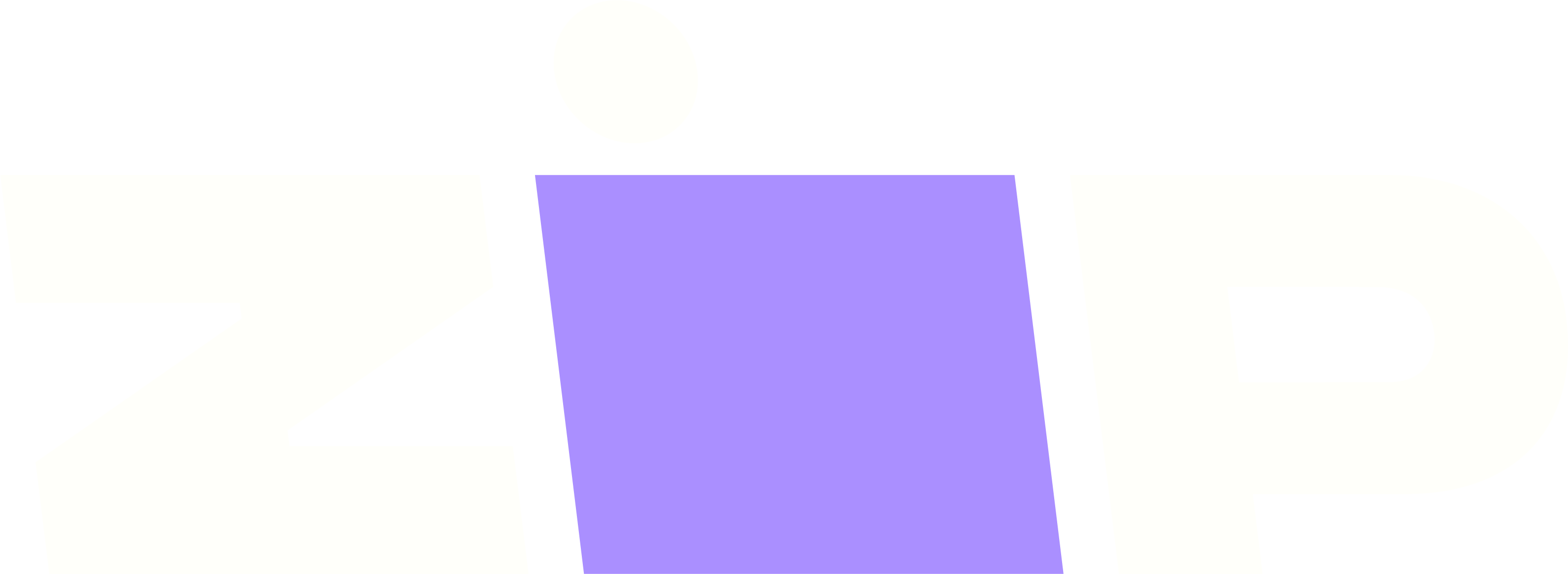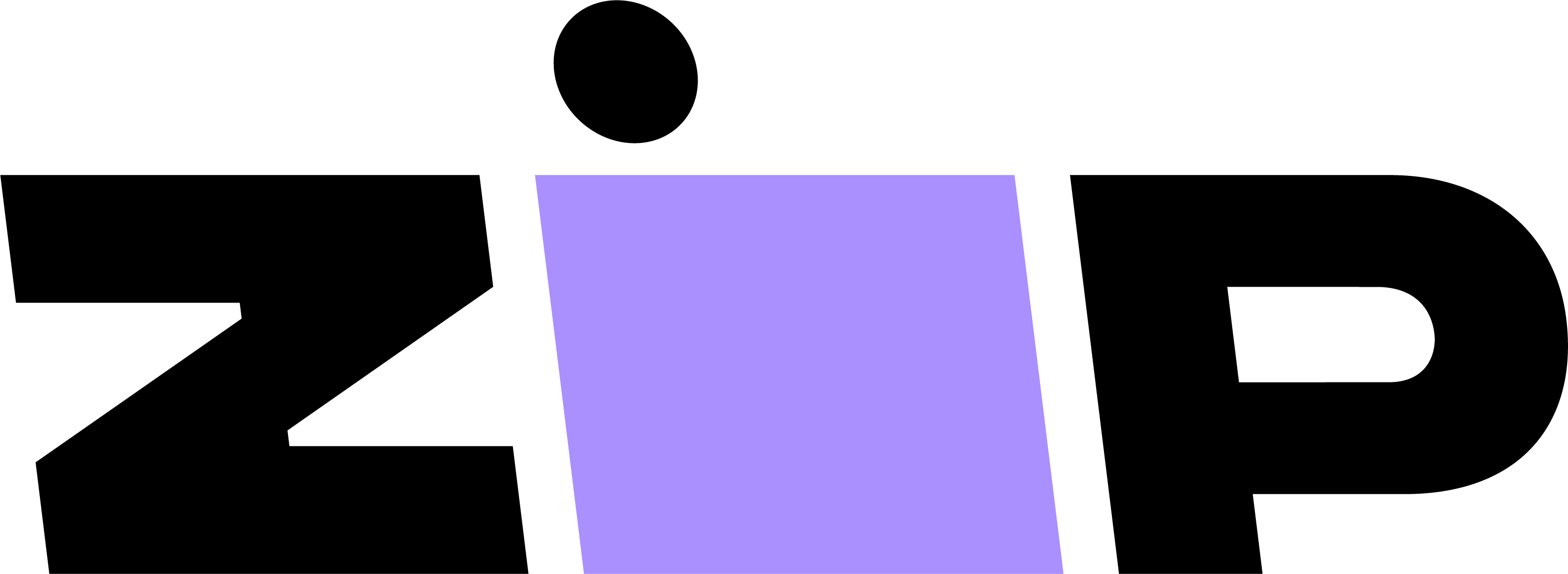Pin
Shop By Brand
- Gaming Desktops
- AI PCs
- Accessories
- Apparel
- Bay Devices
- Blank Media
- Bundle Deals
- Cables & Adapters
- Caddies & Dockers
- Cases
- Case Modding & Accessories
- Cooling Fans
- CPU Coolers
- CPUs
- Custom Water Cooling
- Desktop Computers
- EX-DEMO
- Flash Memory
- Gadgets
- Gaming Accessories
- Gaming Furniture
- Gift Vouchers & Merch
- Graphics Cards
- Hard Drives & SSDs
- Hard Drives & SSDs - External
- Headphones & Microphones
- Home Entertainment
- Hubs, KVMs & Port Expanders
- Keyboards
- Memory (RAM)
- Mice & Mousemats
- Monitors
- Motherboards
- Networking
- Network Storage
- Notebooks & Portable
- Notebook Bags & Accessories
- Optical Drives
- Power Protection
- Power Supplies
- Printers & Consumables
- Rack & Accessories
- Home Lab
- Simulation
- Smart Home
- Software
- Sound Cards
- Speakers
- Tools
- Custom UV Printing
- Virtual Reality
- Webcams

Elgato Video Capture Adapter
$
138Transfer video to your Mac from a VCR, DVR, camcorder, or any other analog video device as an iTunes-ready H.264 or MPEG-4 file. Elgato Video Capture's easy-to-use software assists you through every step, from connecting an analog video source to recording the video on your Mac and choosing how you will watch and share it.
There is no easier way to transfer home video to your Mac to play in QuickTime, to sync with an iPod, iPhone or Apple TV, to edit in iMovie, or to upload to YouTube.
There is no easier way to transfer home video to your Mac to play in QuickTime, to sync with an iPod, iPhone or Apple TV, to edit in iMovie, or to upload to YouTube.
Key Selling Points
- Turn analog video into iTunes-ready files
- Put family memories on your Mac, and more
- Video to your Mac from a DVR, DVD player, or set-top box
Product Features
There is no easier or more convenient way to transfer home video to your Mac. Elgato Video Capture records from analog video sources in the H.264 or MPEG-4 formats that are native to iTunes. Your video is captured in real-time and no lengthy re-encoding is necessary; the video is immediately ready to sync with an iPod, iPhone, or Apple TV, to play in QuickTime, to edit in iMovie, or to upload directly to YouTube.
The era of VHS tapes is winding down, and after three decades there is a lot of video content to transfer for modern playback devices. What's more, any video stored on magnetic tape has a limited life span and deteriorates over time. Elgato Video Capture provides an easy way to bring those precious memories into iTunes, to edit them in iMovie, and to share on the Web.
Perhaps you've been given a DVD from a family event or reunion and you want to share it by posting it on your website or on YouTube. Or you've saved some great movies and TV shows on your DVR and want to play them back on your iPod. Elgato Video Capture can connect and capture video to your Mac from any device that has composite "RCA" or S-Video outputs.
Attributes
Main Specifications
Analog Video Format
NTSC, SECAM, PAL, PAL 60Analog Video Signal
S-Video, composite videoAnalogue Video Format
NTSC, SECAM, PAL, PAL 60Analogue video Signal
S-Video, composite videoAudio Input Support
StandardDevice Type
Video capture adapterDigital Video Capture Resolution
640 x 480, 640 x 360Digital Video Format
MPEG-4, H.264Features
USB 2.0 compatibility, YouTube capture modeInterface Type
USB 2.0Microsoft Certification
Compatible with Windows 7OS Required
Microsoft Windows 7, Apple MacOS X 10.5.8 or laterProduct Description
Elgato Video Capture - video capture adapter - USB 2.0Video Input
S-video input, composite video input, USB 2.0Elgato Video Capture Adapter
VIC :
VIC Warehouse
Out of stock
WA :
Bentley
Out of stock
Cockburn
Out of stock
Osborne Park
Out of stock
WA Warehouse
Out of stock
Wangara
Out of stock
Set your location for shipping prices
Set
PLE Code
PLE-621367Manufacturer
ElgatoBoxed Weight
0.22Model Number
1VC108601001Warranty
1 Year PLE Standard Return to BaseThis document and other documents provided pursuant are for informational purposes only. The information
type should not be interpreted to be a commitment on the part of the Supplier. The Supplier cannot guarantee
the accuracy of information presented. The user assumes the entire risk as to the accuracy and the use of
this document. This document may include screenshots from the manufacturer's website which may be used for
multiple variations of this product. The model number supplied at the top of this page (explicitly specified
as "Model Number") is the exact model item you will receive.